ResourceMAP - Data Analysis: Numeric Data - Teacher Edition
Author: Gary Froelich
ResourceMAP modules are relatively short and designed for flexible implementation; that is, they can be used in regular classes as well as in special test-preparation settings. Each module contains a set of contextual problems in several formats: multi-part open response, short response, and multiple-choice. Accompanying the problem set are tip sheets that serve several purposes including lists of formulas, calculator instruction, and brief reviews of the module's underlying mathematics. Also provided are teacher notes (the module purpose, the mathematical focus, and implementation commentary), answers to all problems, and (in a few cases) handout masters.
Data Analysis: Numeric Data
Every time you open a newspaper, you will find statistics. Data are collected on nearly everything imaginable: sports events, temperatures, salaries, hours spent studying, life spans of various animals. However, in order to make sense of numeric data, the numbers need to be organized and summarized before they can be interpreted.
I. Purpose
- To calculate statistics for data collected from real-world situations
- To display graphically one-variable, numeric data
II. Mathematical Focus
- Statistics
- Data analysis
III. Tip Sheets
Three Tip Sheets accompany this module.
- Calculating Basic Statistics: This Tip Sheet reviews how the mean,
median, mode, range, and quartiles are computed. Have students review
this information before working on the questions from this module. - Graphical Displays of Numeric Data: This Tip Sheet provides
instructions for making stem-and-leaf plots, line plots, histograms, and
box-and-whisker plots. A good strategy would be to provide another data
set (for example, a set of recent exam scores) and have students practice
making each of the displays discussed in the Tip Sheet using the new data
set. Students should work through the questions in this module without
using the Tip Sheet. - Using the TI-83 for Statistics and Graphical Displays: This Tip
Sheet shows students how to enter data in calculator lists, compute basic
statistics, and create graphical displays. Graphing calculators are allowed
on portions of many state exams. Thus, students who know how to use
the statistical features on the TI-83 graphing calculator will have an
advantage over those who do not. Again, a good strategy would be to
provide another data set and have students use their calculators to
calculate basic statistics and create graphs (histograms and box plots) for
the new data set. Students should try to work through the questions in
this module without using this Tip Sheet.
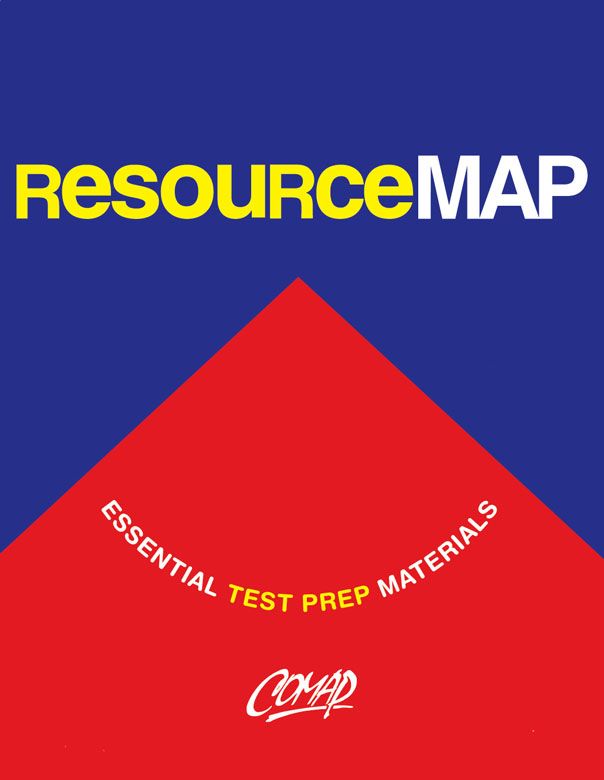
Mathematics Topics:
Application Areas:
Prerequisites:
You must have a Full Membership to download this resource.
If you're already a member, login here.